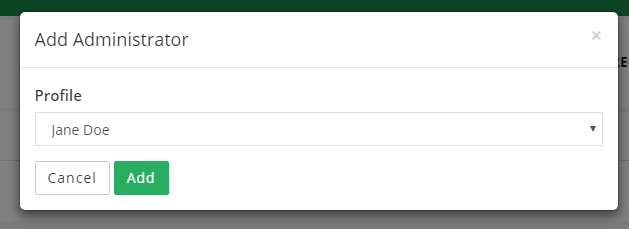Increase Membership In Your Group
Read more and learn how you can easily leverage the features of GeoWorld groups to bring in more members and engage them in your group’s activities! The more steps you follow, the more people you can invite to join your group. !
How do I invite existing GeoWorld members within my network (my contacts) to join my group?
- Go to "My Groups"

- Select the group you wish to invite members
- On the left corner below the group's name click on the button "Invite Members"
- Select the individuals or companies or organizations you wish to invite
- Click on "Send Invitations" button of the window.
You should have now successfully sent your invitations.
How do I invite existing GeoWorld members OUTSIDE my network to join my group?
First you need to add the members to your personal network, before you can invite them to join your group.
|
||||
|