My Profile
We all know how important it is to have one place people can refer to whenever they want to find out about your professional background and current professional situation. But creating and updating a personal website can be a lot of work, and we are all very busy professionals. This is why we firmly believe GeoWorld is the smartest tool for you to show people who you are and what you do, every single time you want to.
Why use GeoWorld as your personal website
GeoWorld provides, not only the benefits of a regular personal website, but also allows you:
- Have your profile ready in less than half an hour, complete with your contact information, professional photo, academic and work experience, languages and awards
- Update your information easily and fast, so you can communicate changes in your professional life, including your achievements, as soon as they occur
- Keep a professional webpage without needing any programming skills, without paying someone else to do it for you, and, most importantly, saving time you can now spend otherwise. The forms are there, letting you know exactly what you can fill out
- Present all this information exactly where you need to: among other geoengineering professionals, academicians, companies and organizations. This provides the opportunity for anyone in the field to learn about you, and view your credentials within the ideal context.
How to enrich your profile?
Adding or replacing a profile picture, adding your educational background/work experience/languages or awards are some simple tasks to boost your profile and make it look consistent in the business directory.

Change your profile photo: Select an image, crop it and then submit it.
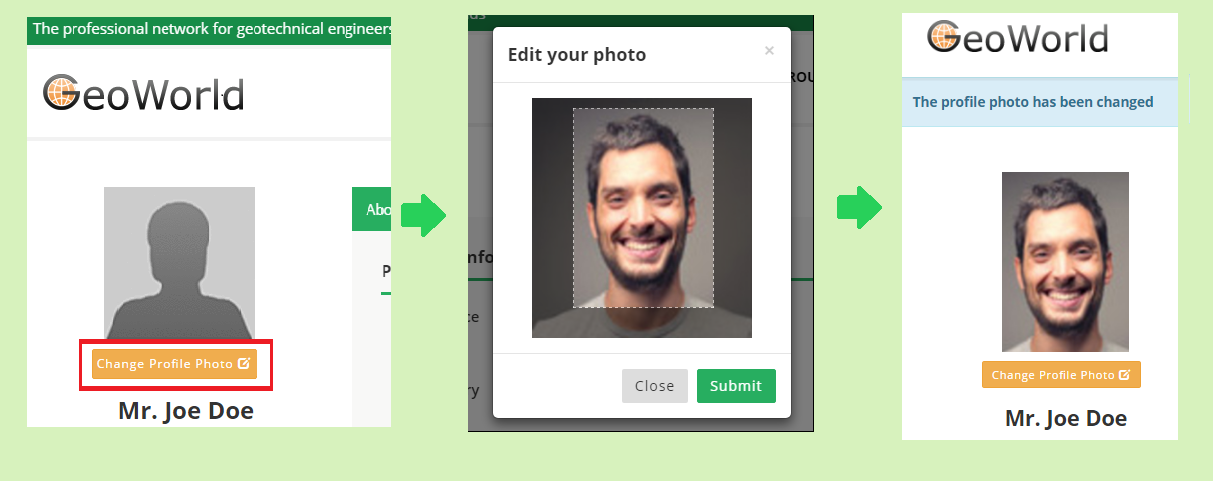 Due to caching you might need to reload the page by pressing Ctrl+F5
Due to caching you might need to reload the page by pressing Ctrl+F5
Your photo change will be immediately reflected in Group Discussions, Q&As etc. and in the Geotechnical Business Directory (after its daily update).

How can I edit my location address?
To edit your location address follow below steps:
- Log in with your GeoWorld account
- Click the "Edit profile" button on the top right user menu
- Click on the "Edit" button under the location field
- On the popup window, write your address and click on the "Find it" button
- Make sure that the marker on the map is set on the right address and click on the "Set Location" button on the bottom right corner of the popup window
- As soon as the popup window close, click on the "Save changes" button at the bottom of the page
How can I edit my location address?
To change your name in the account, you have to click the "Edit profile" button on the top right user menu. You can then update your family name under Personal Info tab. Please make sure to click on the "Save changes" button at the bottom of the pages as soon as you update your name.
|
||||
|